- To view all team messages, click on the “Msgs” link in the top menu (figure 78).
- To send a message to the entire team, the Team Admin or Ops Commander can enter a new message to the entire team in the open box at the top of the page, and click “Send” to have it show as a pending message on the app home screen (i.e. the Messages icon on the bottom left of the app home screen will turn red).
- To delete a specific team message, click on the “Delete” link next to that message.
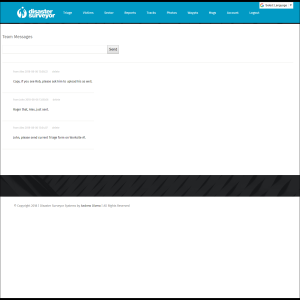 Figure 78. Team messages |
