- To view all uploaded Victim forms, click the “Victims” link in the main menu (figure 56). The Victim forms listed are for those team members that have been checked to display in the “Accounts” section of the website. A list of which team members’ data are currently displayed is shown in a list at the top of the page.
- To see a map of where the Victim forms are located, check the checkboxes next to the desired Victim forms on the left most column, then click the “map” button above it (figure 56).
- To delete Victim forms, check the checkboxes for the desired forms and click the “Del” button on the bottom of the list. Clicking on the “Delete” link for a Victim form deletes that form only as well.
- To edit a Victim form, click the “Edit” link for desired Victim form (figure 56b).
- To view a merged pdf of the Victim form, click the “View” link or the pdf icon (figure 57).
- To mark “Completed” status for Victim forms, check the checkboxes in the “Completed” column and click the “Update” button at the bottom right of the screen.
- To add notes to any Victim form, add content in the “Notes” boxes to the right of the form and click “Update” at the bottom right of the screen. This same box also appears at the top of the Edit screen in figure 56b.
- To download a KML file for the Victim forms, check the checkboxes for the desired Victim forms in the first column, then click the “download KML” link on the upper right of the screen.
- To download a GPX file for the Victim forms, check the checkboxes for the desired Victim forms in the first column, then click the “download GPX” link on the upper right of the screen.
- To sort the Victim form display, select sort by “Latest updates first”, “Worksite ID”, or “Saved by name” in the drop down at the top left of the screen.
- To add a new Victim form on the website, click the “Add New Victim Form” link on the upper left of the screen.
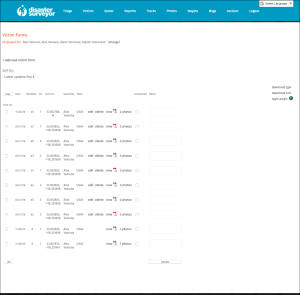 Figure 56. Victim forms home |
|
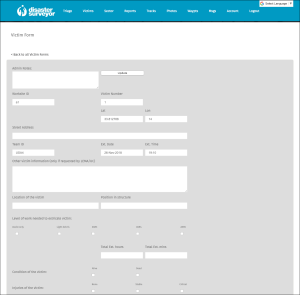 Figure 56b. Edit victim form |
|
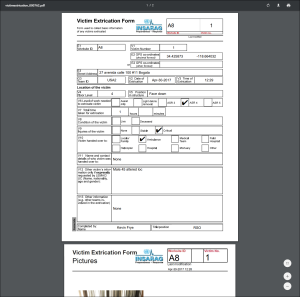 Figure 57. Victim form pdf |
