- To view your Team code, tap the top header bar of the app home screen (figure 43) or tap “menu” on the top right of the home screen and selecting “Team Code”. A screen with your current Team code will appear (figure 46).
- To change your Team code, enter the team code on this screen and tap “Update”. The Team Admins and Ops Coordinators for the new team code will receive a notice to approve or deny your request. Until the request is processed, the top bar of your home screen will turn orange color with the words “Pending” attached (figure 1).
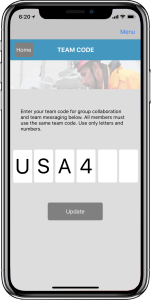 Figure 45. Team Code |
