- To change your Team Code, tap the top bar of the home screen displayed as either “Disaster Surveyor” or “Team Code: xxx” to enter the Team Code update screen (figure 4).
- To go to Settings, Team Code or Guidelines, tap the “menu” link on the upper right to go to the INSARAG Guidelines, App Settings, Team Code, and logging out (figure 5).
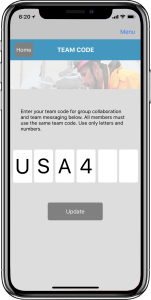 Figure 4. Team code screen. |
 Figure 5. Side Menu |
